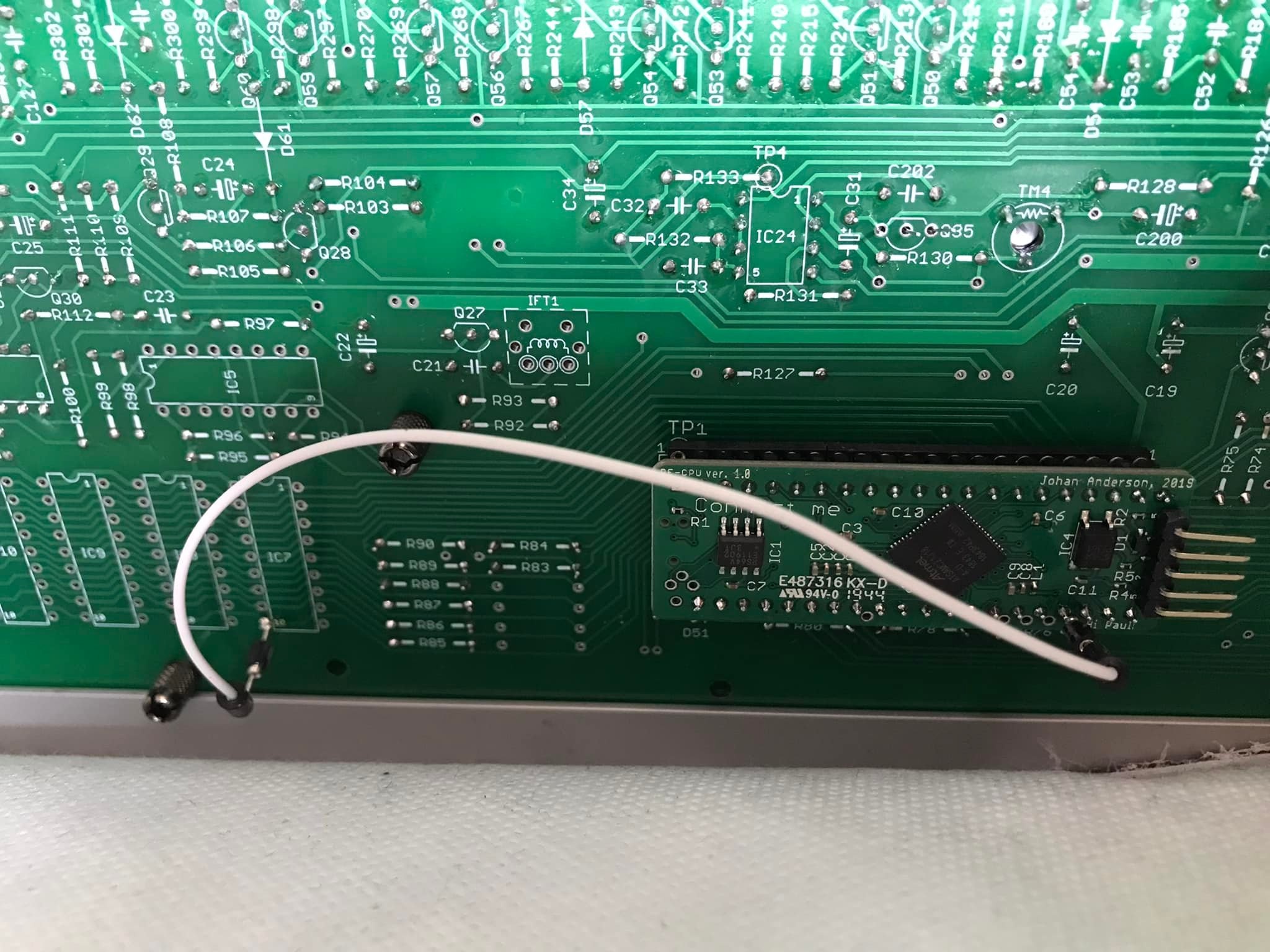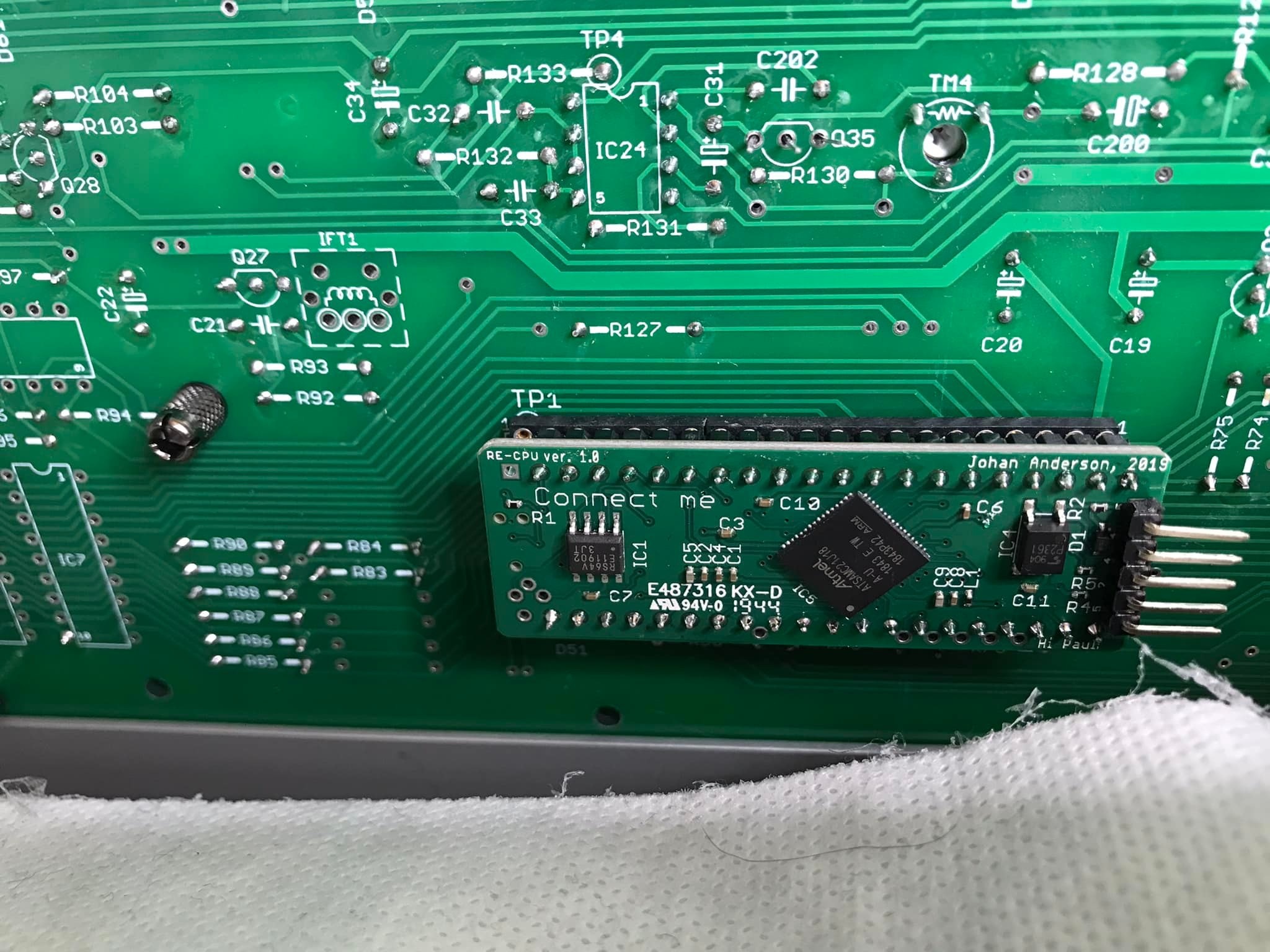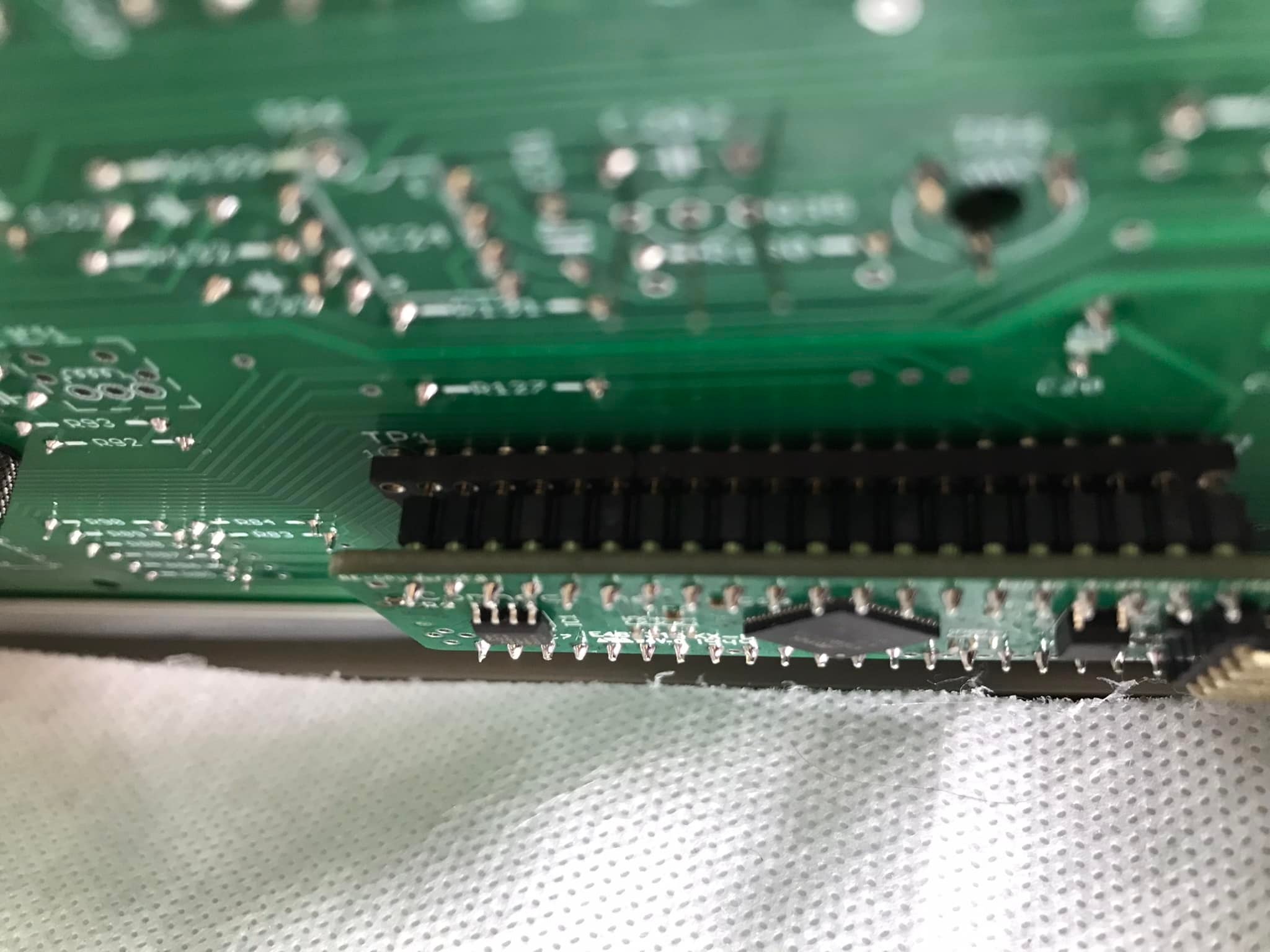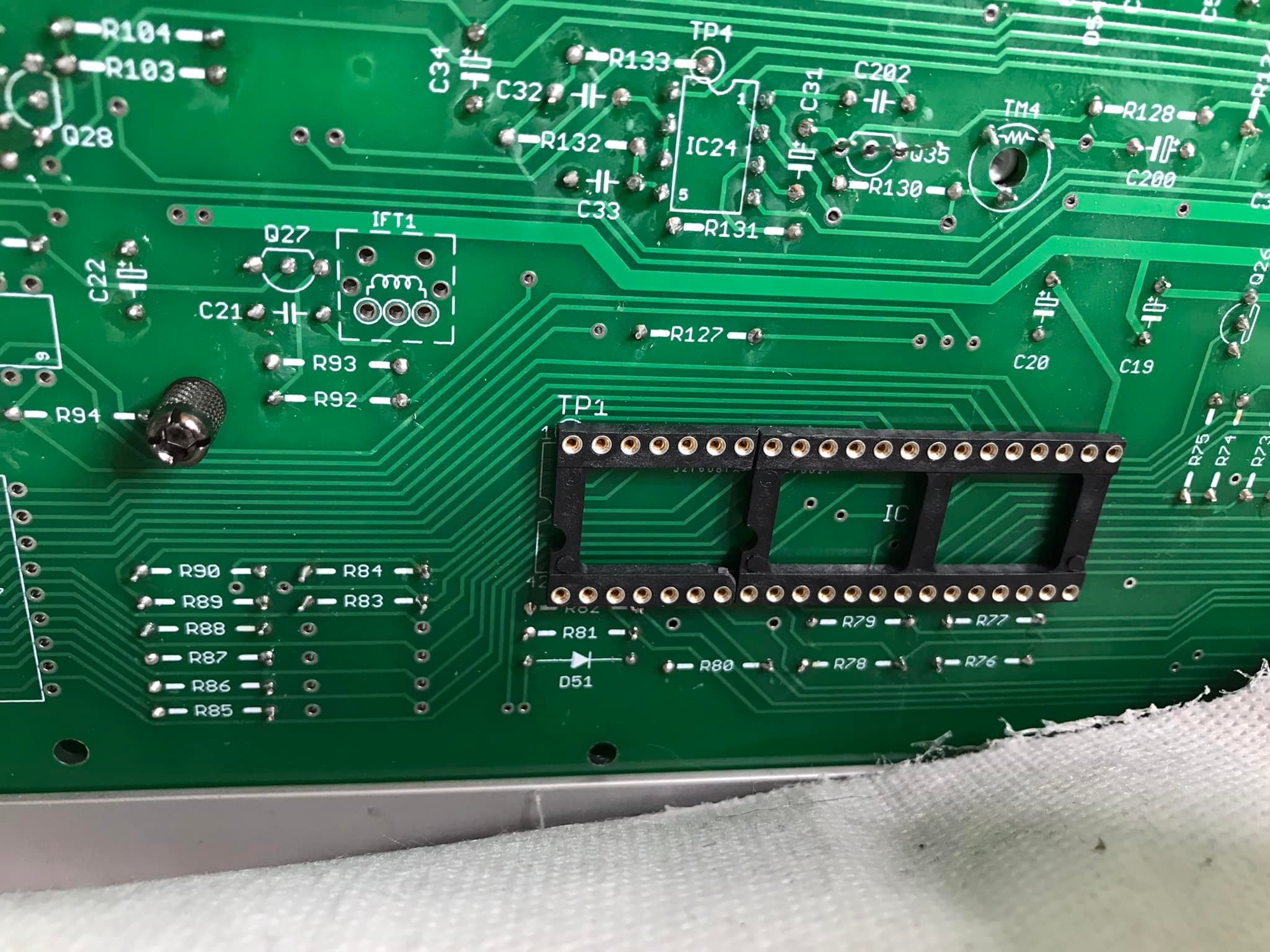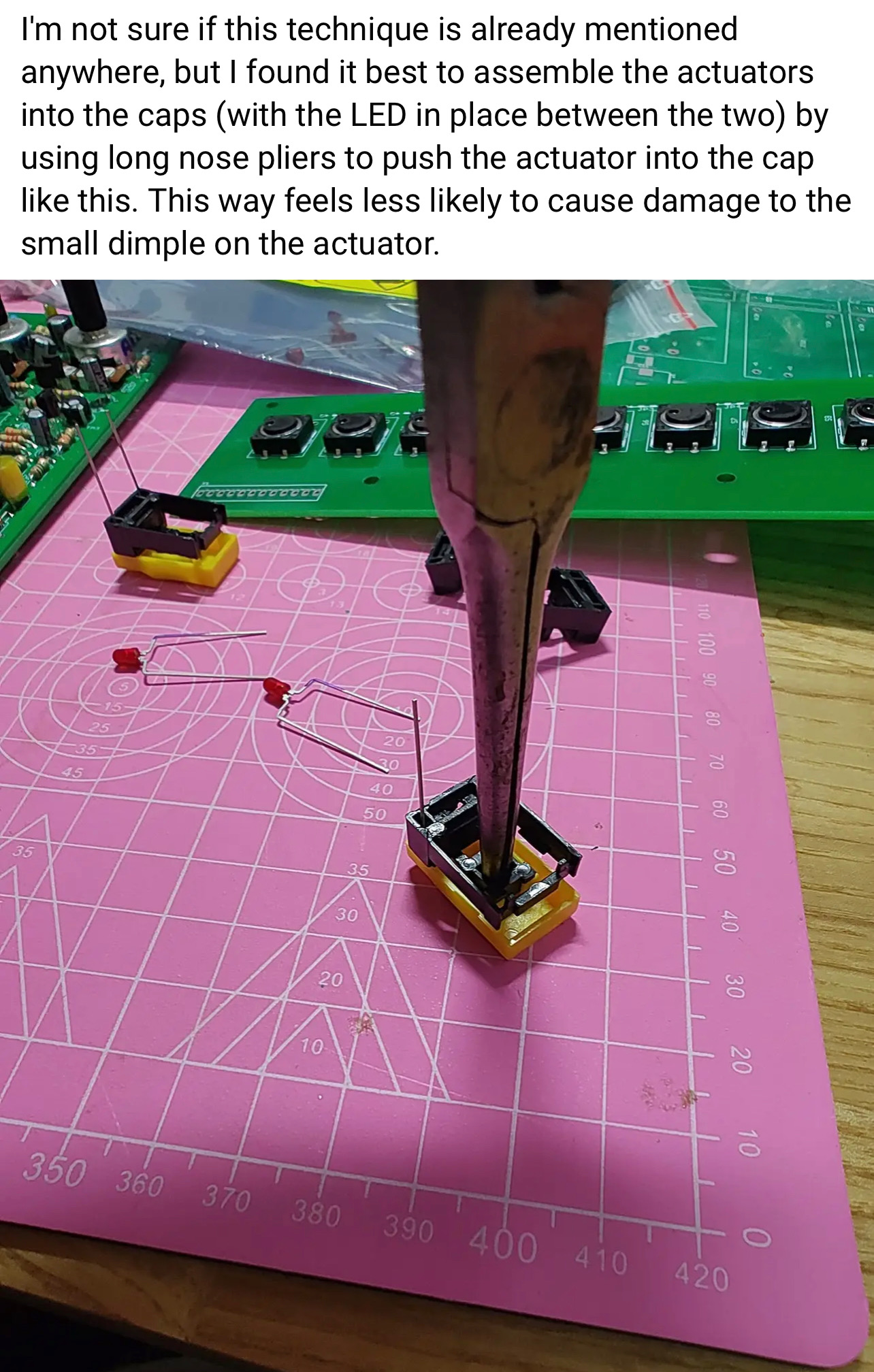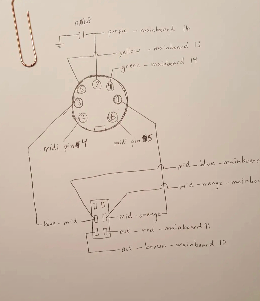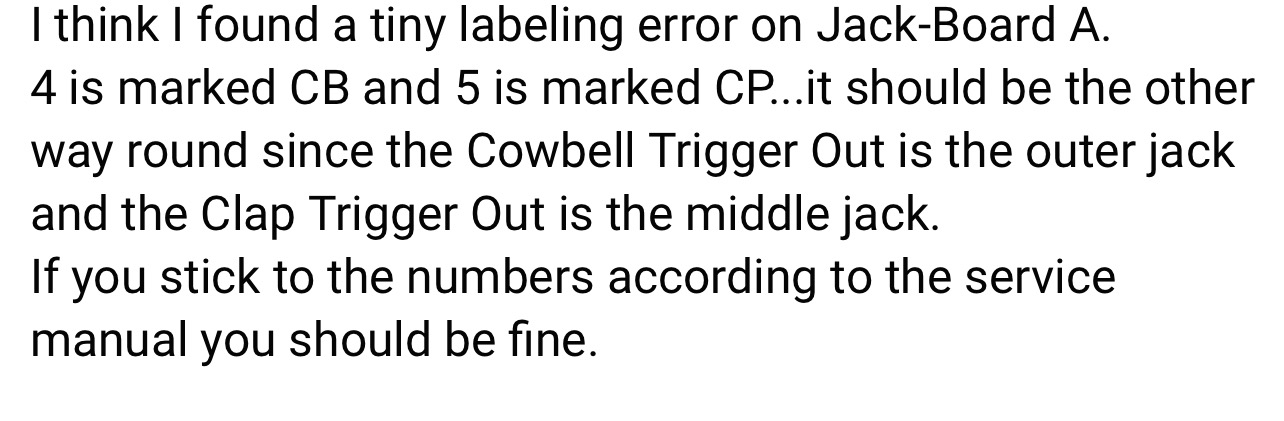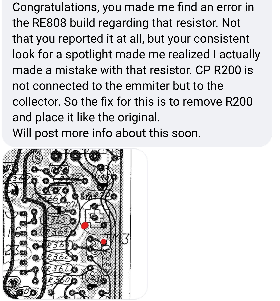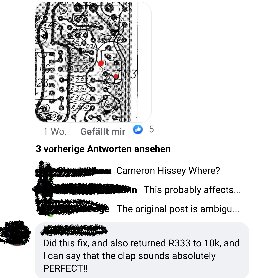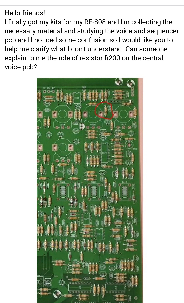Projecttitel: RE-808
Status: IN PROGRESS
Startdate: 11/2021
Duedate: 12/2022
Last Update: 17.Nov.2022
Manufacture link: https://shop.re-303.com/product/re-808-bundle-3rd-run-advance-order/
source: Facebook.
after the RE-303, RE-606, RE-909 we have the RE-808 replica to build.
its an replica, which means 99.9% of everything is a replica - the pcbs, the case, the parts.
the only difference are replacement tactile switch of the sequencer.
but you can repair your TR-808 with the RE-808 parts.
Infos and groups:
https://www.facebook.com/groups/1095915370823319
BOM:
PCBs and some parts are available from the RE-303 shop
Cases and side panels will be available from Kumptronics
Start/Stop cover and Tap cover of the switches are available from few Facebook users for now, maybe available later thru other suppliers.
Spacers (not in the BOM - but maybe supplied with the RE-808 case)
7 3 x 8mm FF Hex Spacer
4 3 x 10mm FF Hex Spacer
5 3 x 16.4mm FF Hex Spacer
3 3 x 18mm Hex Spacer
2 3 x 8mm MF Hex Spacer 8mm w/ 6mm Screw
Buildguide: (uploaded 08.May.2022 by DSL-man)
RE-808 Switchboard Assembling v1.0.pdf
Alps Switches Modding Guide v1.0.pdf
Placement guide:
RE-808_Component_Placement_Guide_v1.0.0.pdf
Issue List
| ID | Issue | Fix | date | fixed version |
|---|---|---|---|---|
| 1 | CPU mounting | As you can see you also need to do a jumper wire between the solder point marked A on the pixie cpu and pin 10 (!WE pin) of *any* of IC 7,8,9 or 10 (they’re all connected to the same signal) | 01/2022 | |
| 2 | PSU | Do not fit the DC jack on the PSU circuit board. Its not used and it is not wired correctly. use a cable for the jack as shown for example | 01/2022 | |
| 3 | Tactiles /caps install | heres a tip about the installation of the tactile caps: | 01/2022 | |
| 4 | MIDI WIRING | credits to a FB User.. | 11/2022 | |
| 5 | Silkscreen wrong | 11/2022 | ||
| 6 | Mainboard resistors | 11/2022 |