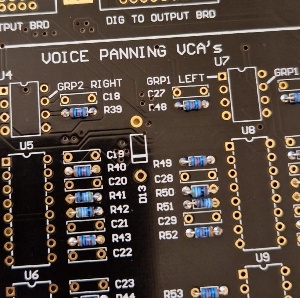...
https://www.digikey.de/de/products/detail/kester-solder/24-6337-6403/6048
part nr.
24-6337-6403 |
Digikey:
2. no clean solder core - which must be used for trimmers and potentiometer (everything which has to be installed after you washed the pcbs with hot water)
part nr.
24-6337-8809 |
this is the old BOM and should help people to find some parts, this isn't the full BOM:
...
| ID | Date | Bug/Issue/Improvement | affected part/pcb | Issue | Fix | reported by | reported to developer | Info from developer | affected version | fixed pcb version |
|---|---|---|---|---|---|---|---|---|---|---|
| 1 | Jan 2024 | Silkscreen wrong | Voice Motherboard | diode wrong silksvcreen orientation D13 | install against silkscreen | modwiggler user | no | diy | ||
| 2 | 25.Jan 2024 | info | PSU | check that your PSU is still modified with other regulators my psu was still modified with the correct parts | just a visible check and keep in mind to test the psu later without attached Device/pcbs | Patrick | no | diy | ||
| 3 | 25.Jan 2024 | build info | Voice and Voice Motherboard | you have to respect that the MOLEX connectors on the Voice Motherboard and Voices have to installed in one step. You cannot start with soldering the molex connectors at the pcb without align it against the opposite part. do this:
| do not install the molex for now on voice card and voice motherboard, ill update this issue point later | Patrick | no | |||
| 4 | 27.Jan.2024 | BOM failure ? | Voicecard | Voice Cards BOM lists 1.5M resistor for R7 and R45, but those are already filled with 49.9K resistors as per the BOM and the schematic | wait on validation | Facebook Sduck | not validaded now | BOM 1.0.3 | ||
| 5 | 27.Jan.2024 | Bom failure ? | Output board | On the Output board - R22 isn’t listed on the BOM, schematic says 2.2K | wait on validation | Facebook Sduck | not validaded now | BOM 1.0.3 | ||
| 6 | 27.Jan.2024 | Info | Output board | C22 is DNP - do not populate | Facebook Sduck | not validaded now | BOM 1.0.3 | |||
| 7 | 27.Jan.2024 | BOM failure | Output Board | Q15, 16, 17, 18 aren’t listed on the BOM | should be 2SC2878 | Facebook Sduck | not validaded now | BOM 1.0.3 | ||
| 8 | 28.jan 2024 | info | Voicecard | "Note that R140 and R141 are the preinstalled smt resistors on the back." | Facebook Sduck | BOM 1.0.3 | ||||
| 9 | 28.jan 2024 | info | Voicecard | "Brian for some reason doesn't list parts that are back in the "Rare Parts" list, so A3 is an CA3086N; A10, A12, A13, A14, A15 are all AS3080E; and A18 and A19 are AS3310." | Facebook Sduck | BOM 1.0.3 | ||||
| 10 | 28.jan 2024 | info | Voicecard | "There is one wrong sized hole on the bottom row of holes for the molex connectors. In one of the videos Brian suggests using a dremel tool to grind down the size of the affected pin, which I tried and it was relatively easy and worked well. I suppose you could also drill out the hole, but you would then also drill out the solder pad, and would need to run a wire jumper from the affected pin to one of the vias to make that work." | Facebook Sduck | |||||
| 11 | 29.Jan.2024 | info | Voice MOBO | 30k resistor bag is labeled with quantity of 32 - in Altium is 24. | 24 are required since no resistor designators left to populate | Patrick | Altium bom |
Pictures from kickstarter (link)
...