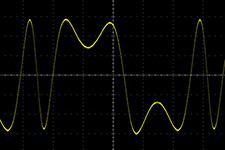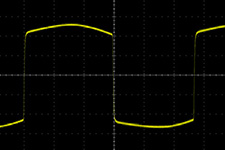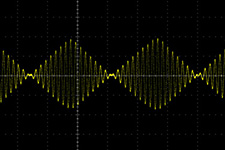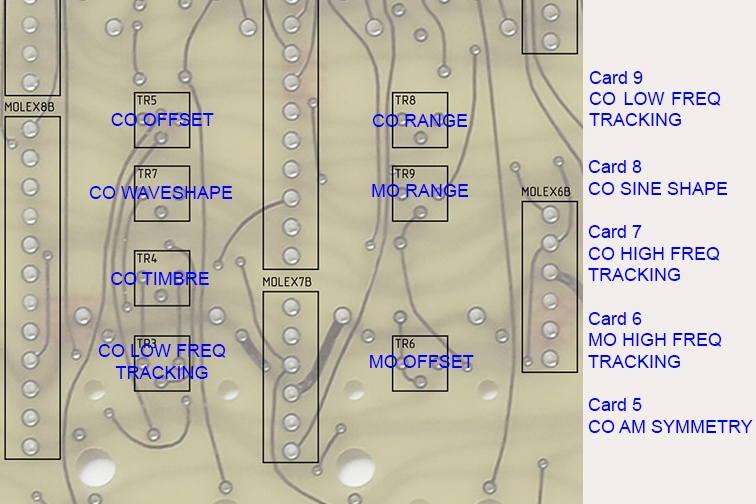Thats a summary of the calibration process - on one page !
from: https://modularsynthesis.com/roman/buchla208v2/208spss.htm
Thanks Dave for the great help
I then install cards 1,2, and 4. I start with card 4 to verify the pulser is working. Then I use the pulser to clock the sequencer, random, and envelope. The sequencer will not always work correctly unless you have added the decoupling capacitors.
Once I verify these I add card 6 and verify the MO on edge pin 4. You can also verify the MO CV on the upper right banana connector.
Once that works I add cards 7-9 and verify the CO.
There are two COs and at this point I don't worry about some abnormalities as they haven't been calibrated.
The secondary CO has a triangle waveform on card 8 pin 15 and a square wave on pin 14.
The primary CO has a triangle wave on card 8 edge pin 9. The wave shaping outputs are on card 8 edge pin 4. I look for basic functionality as it is not calibrated.
Then I install card 5. The FM almost always works as that just patches CV over to the CO. The modulator outputs are card 5 edge pins 5 & 6. Again I just verify basic functionality of AM. I don't worry about the Balanced Mod yet as it uses the same circuitry.
Then I install cards 10-12. Without the reverb tank connected the recover op-amp is at the rail so I short out the reverb return input on the motherboard. Once these cards are verified I install the reverb tank and verify functionality.
| View file | ||||
|---|---|---|---|---|
|
Calibration
Here is my trimmer descriptions and the procedure I used to calibrate the module. Some trimmers had very little effect so I just centered them.
| Trimmer | Function | Procedure |
| MB front TR1 | MO Tuning | Set to center and adjust as needed to trim after setting MO Range. |
| MB front TR2 | CO Tuning | Set to center and adjust as needed to trim after setting CO Range. |
| MB rear TR3 | CO LF Lin | I found little tracking effect so set to center. There is an error on the motherboard. See card 8 description above to correct. |
MB rear TR4 | Timbre | Set Timbre to max, Card 9 R5 to center, then view sine wave output on scope and and adjust TR4 for symmetrical folds in waveshape. |
| MB rear TR5 | CO Offset | Adjusted to 100 Hz with front panel slider at bottom. |
| MB rear TR6 | MO Offset | Adjusted to 16 Hz with front panel slider on 16. |
| ||
| MB rear TR7 | CO Waveshape | Set waveshape to square wave and adjust for symmetrical top and bottom. |
| MB rear TR8 | CO Range | Set to 1.2V/Octave. |
| MB rear TR9 | MO Range | Set to 1.2V/Octave. |
| Card 5 R18 | CO AM Symmetry | Set MO Index until 100% modulation and adjust for symmetrical AM modulation. I found that it was not symmetrical on all waveforms so set it for the triangle waveform. |
| Card 6 R51 | MO High Freq Tracking | I found little tracking effect so set to center. |
| Card 7 R45 | CO High Freq Tracking | I found little tracking effect so set to center. |
| Card 8 R42 | CO Sine Shape | Adjust for proper shaped sine wave. |
R5 is the low frequency adjustment for the CO on card 9. Sometimes at low frequencies the two COs do not track and it can be heard as instability in frequency. | ||
| Card 9 R5 | CO Low Freq Track | Adjust for stable oscillation with the frequency control set to minimum. Sometimes it takes some further adjustments to CO Waveshape so recheck and iterate between the two as necessary. |
PA726 calibration: from http://www.portabellabz.be/pa726.html
Calibration procedure
Ensure the module is turned off and cold, if it was used soon before, let it cool down for at least 20 minutes to avoid remaining heat inside the CA3046 and have it at room temperature. Remove the jumper.
Turn on the module and measure the voltage at the T° volt pad located near the trimpot. This is the temperature voltage at room temperature (typically 20°C).
Turn off the module and plug in the jumper.
Turn on the module and let it warm up during 10 minutes. Measure the voltage at the T° volt pad again and adjust the trimpot until the voltage is 60mV below the voltage measured at room temperature. The voltage should be about 0.63V.