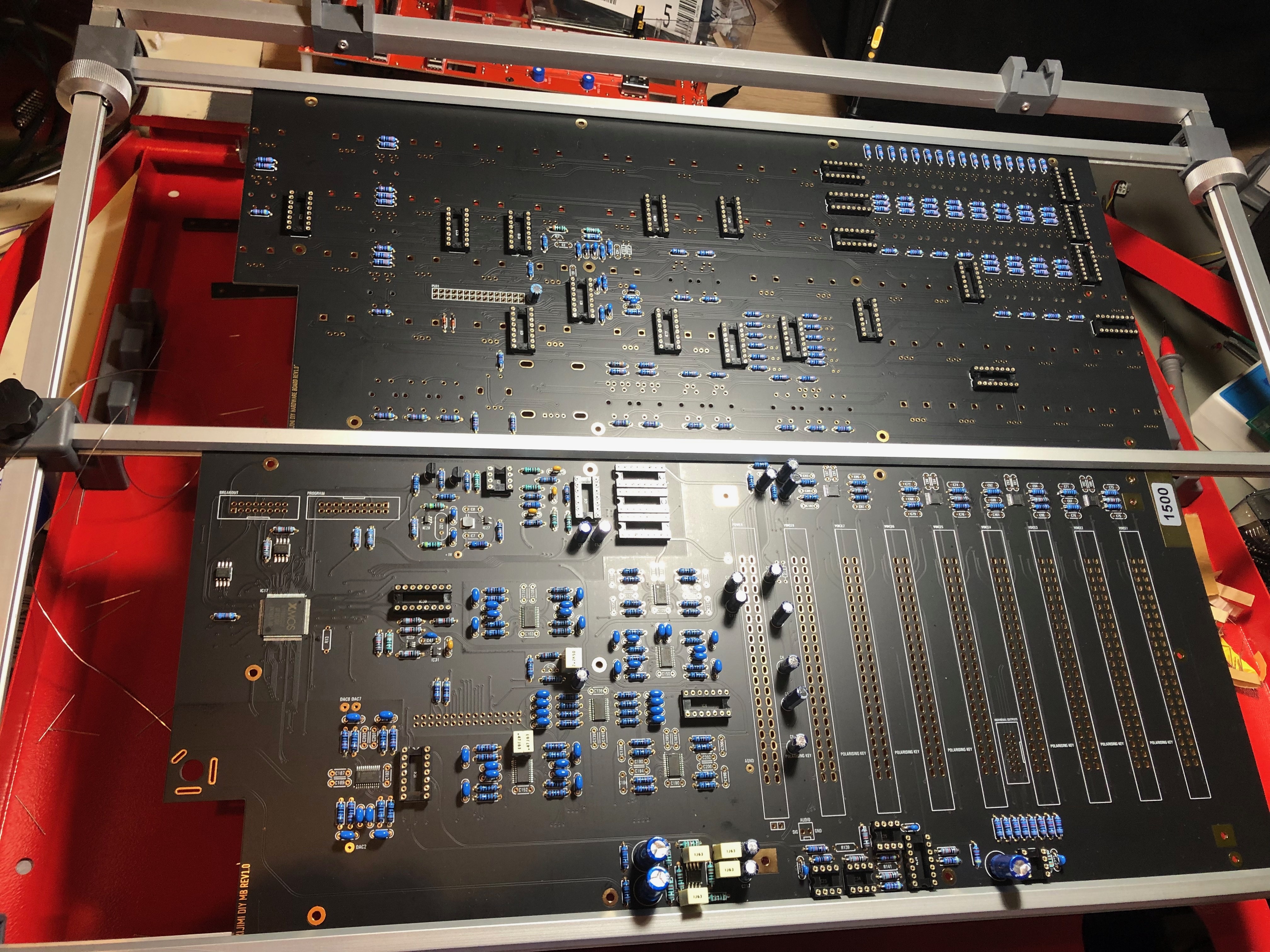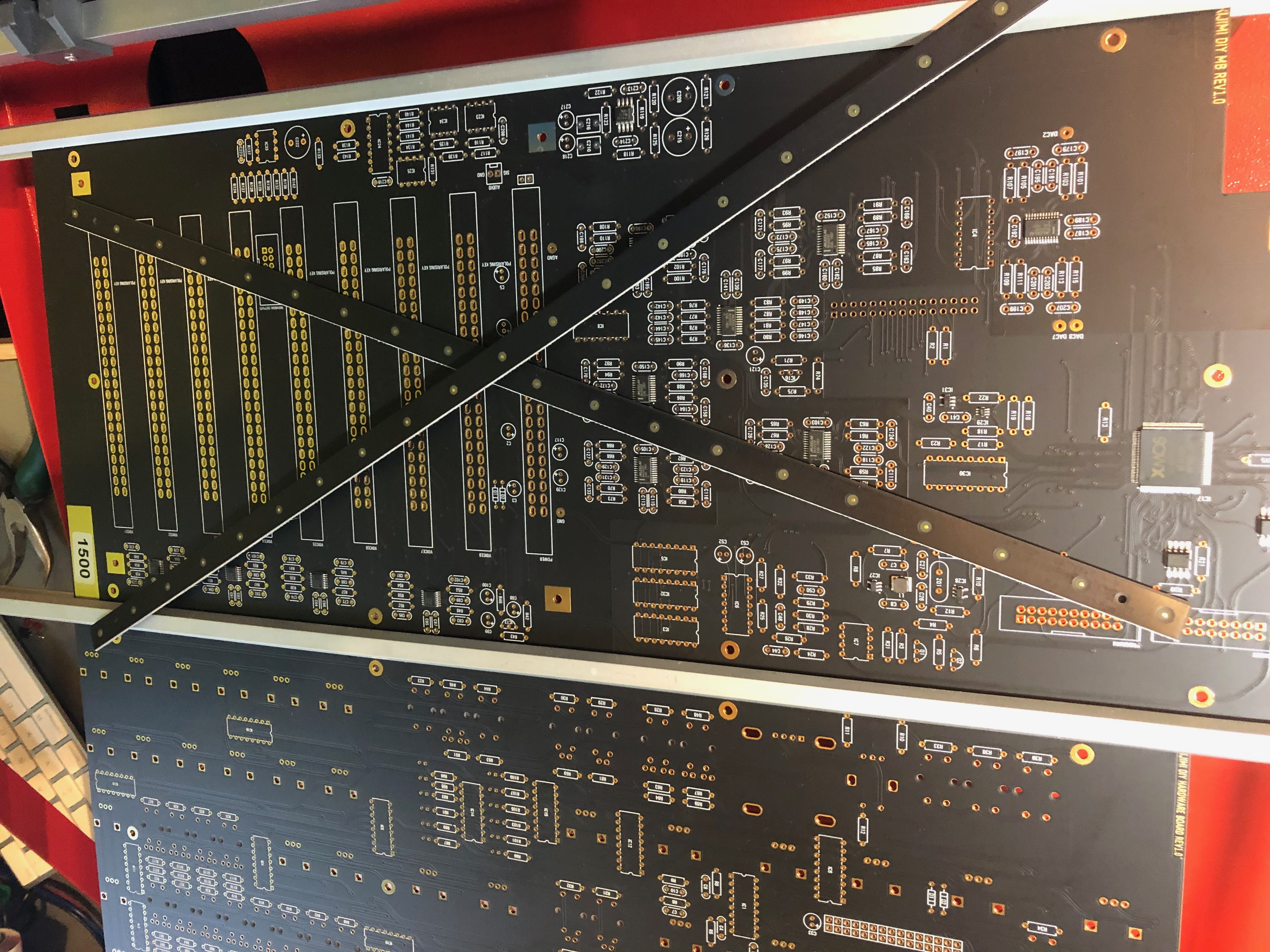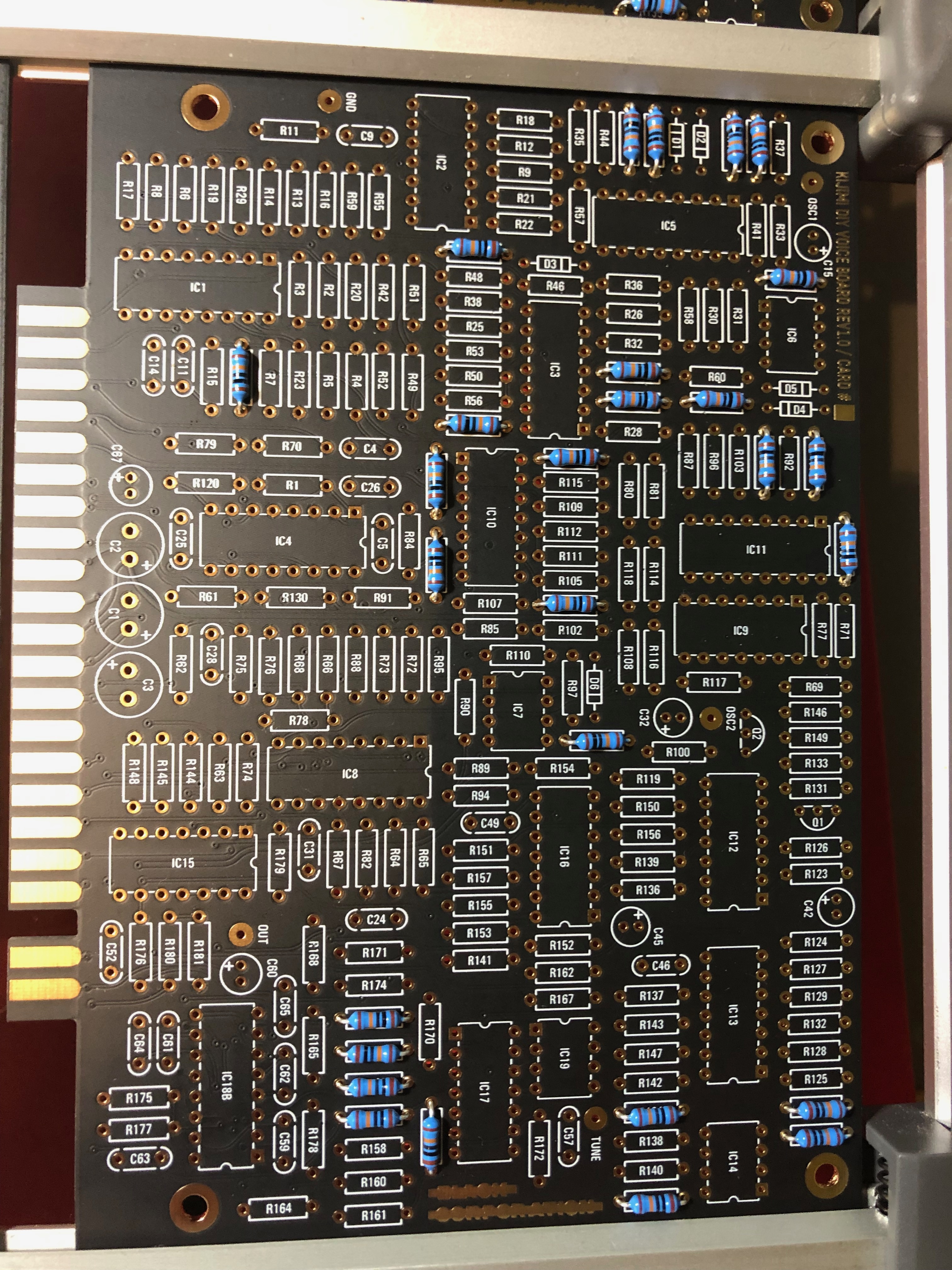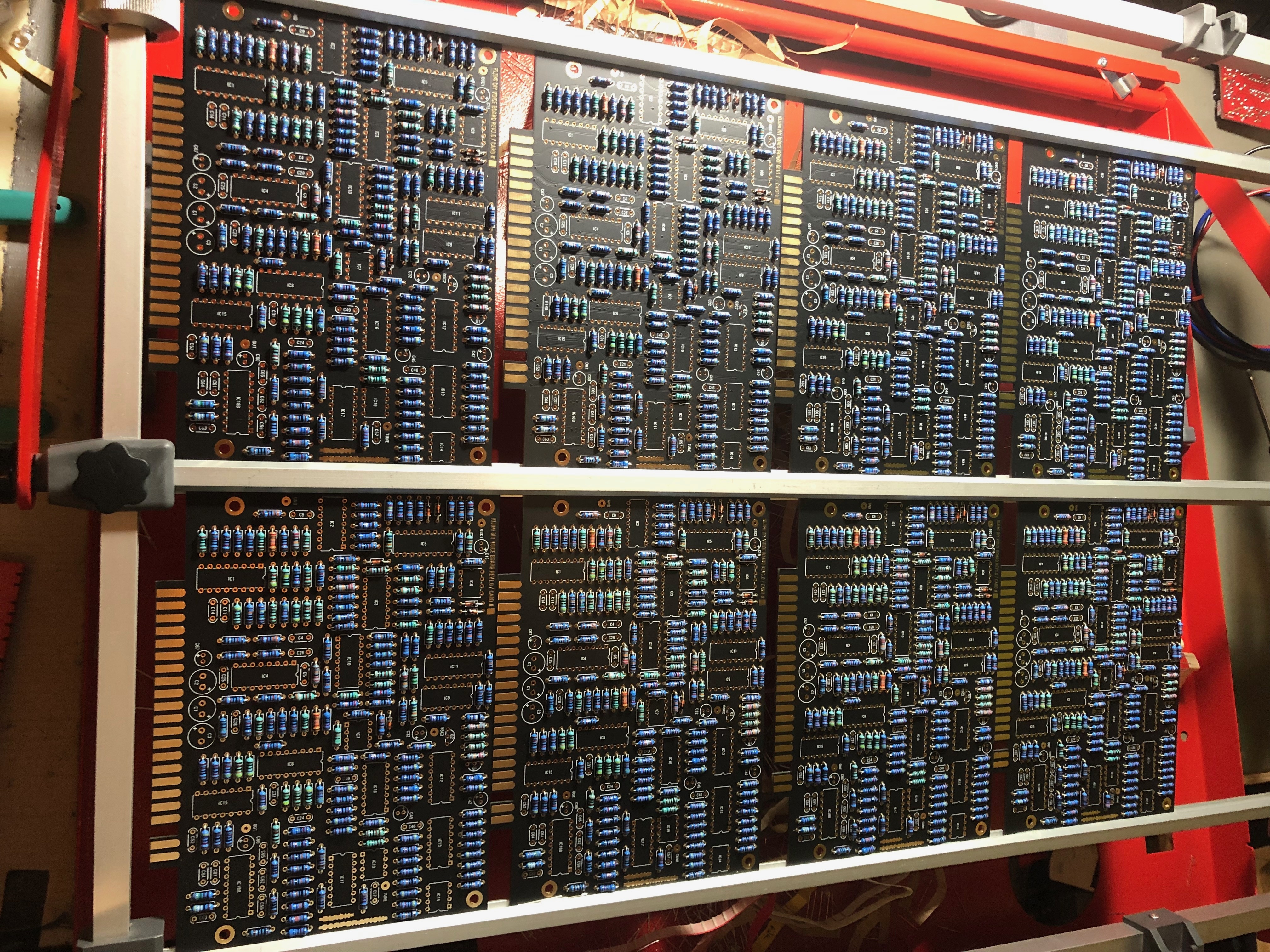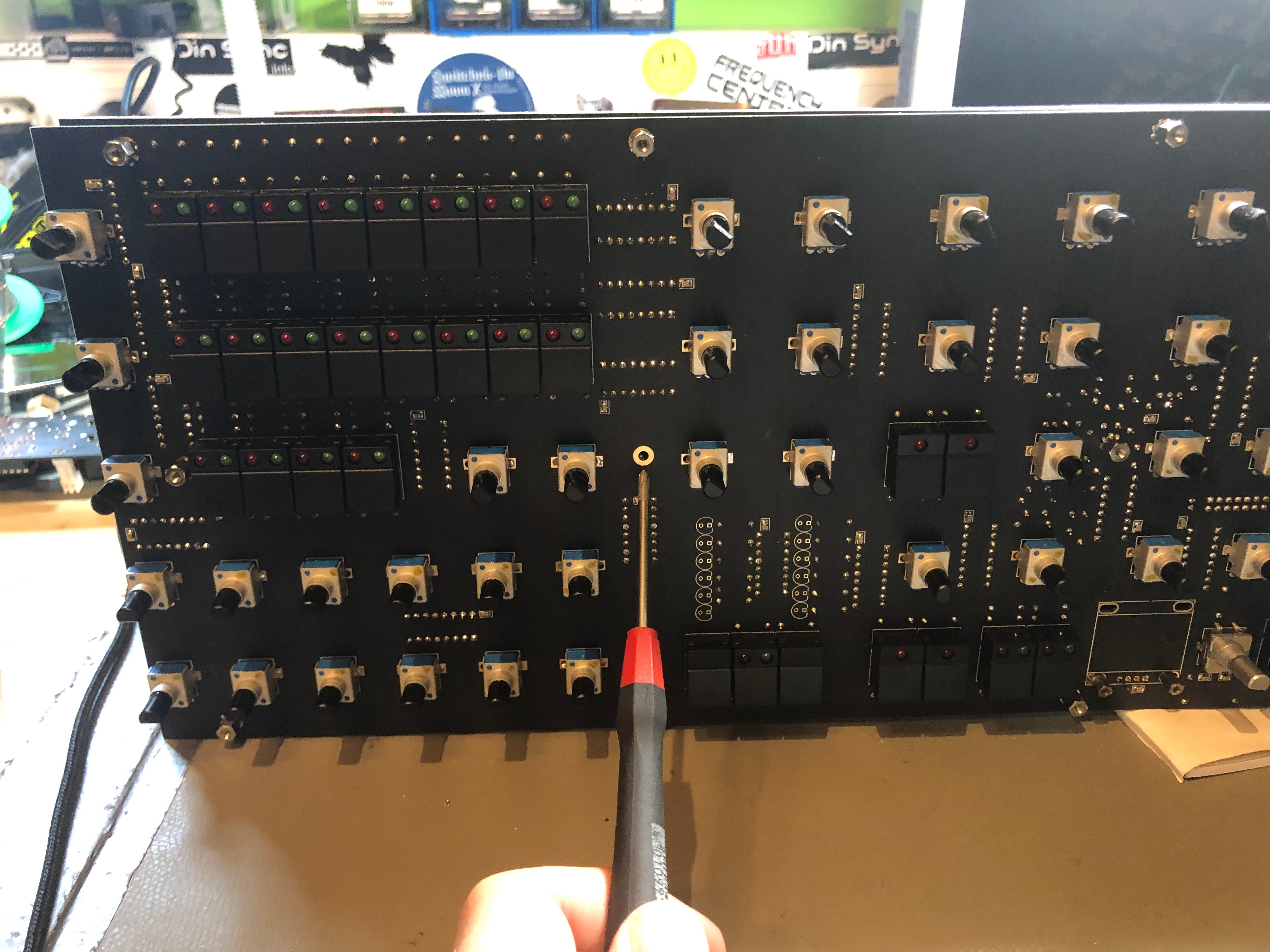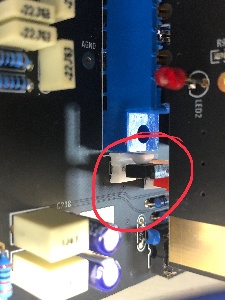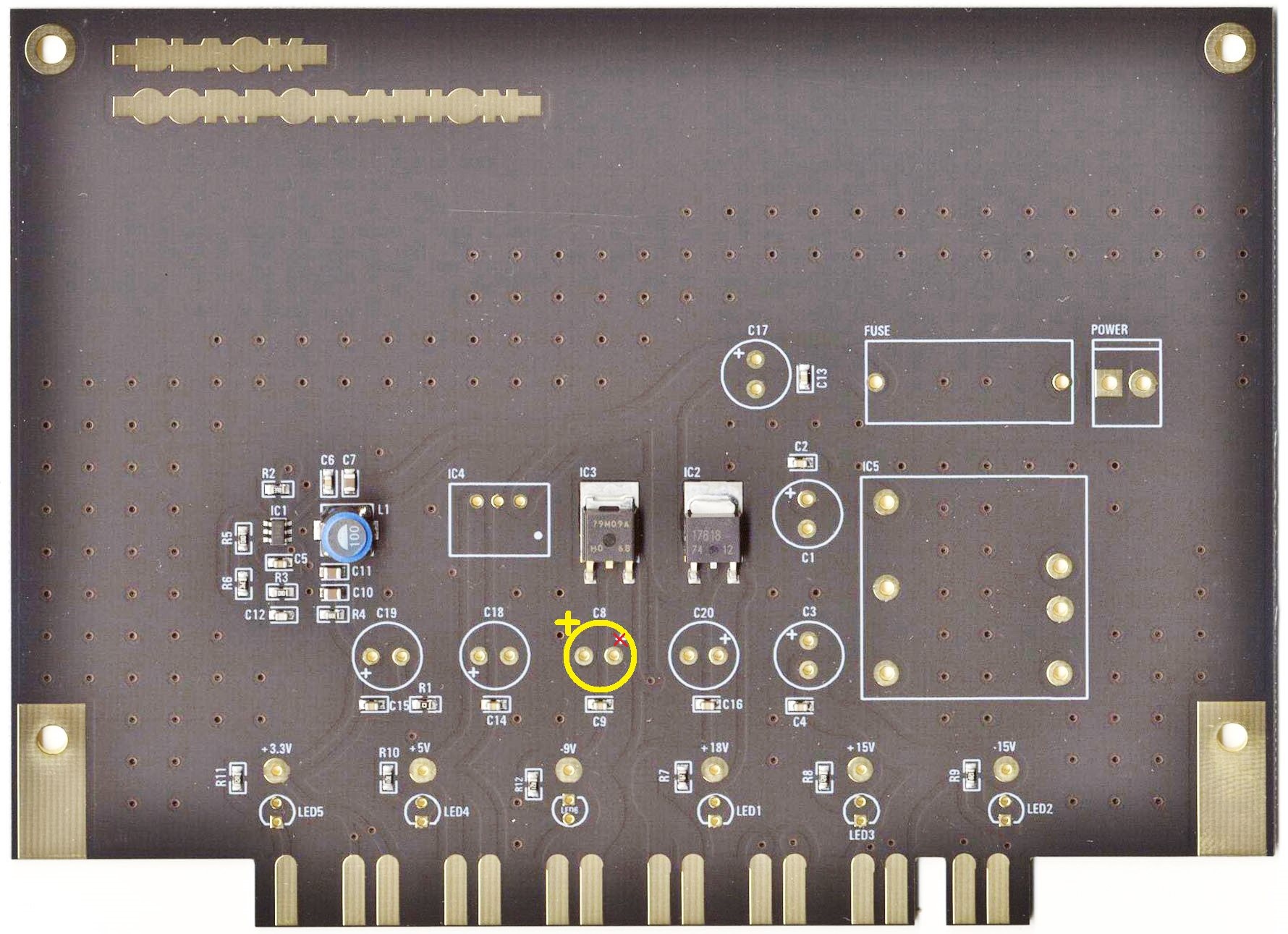That’s not an official guide.
- Sourcing parts, order higher quantities to get the best price and more parts for free or for a better condition than ordering later single parts and you have spares (tactile switch, encoder, potentiometer, opamps 3340,3360)
- Sort all parts, one carton with resistors, one for capacitors...one for mechanical parts, one for Ics/semis.
- Sort the values like 1R-999R, 1K-9.9K, 10K-99K.... same for capacitors
- Start with the mainboard and hardwareboard and next Breakoutboard and PSU.. so you left less plastic bags for the voices which makes things easier
- Use lead based solder core or you get trouble with the ground pads and in case of failure or wrong part placements it’s more complicated to desolder the part.
- Use for the voice cards a mounting frame which costs 50-250€.
- More later - please read carefully the page: KIJIMI Documentation this includes instructions about the firmware and known issues/tips
Hardwareboard and Controlboard
remove the PCB production (panelizing) stripes
100K resistors
all resistors
you can also use 6mm Spacers on top of the Cntrolboard, 12mm Spacers between HWboard and Controlboard.
Current identified Errors/Omissions/Errata:
Date | Location | Identified Issue | Resolution | update |
|---|---|---|---|---|
| May 29, 2018 | BOM hw board | R119, R120, R121 not in BOm 1.02 | R119 4K7 R120 100R R121 2K2 | BOM project updated-1June2019 |
| May2019 | OLED DISPLAY | Double check the OLED pinout | rin case of wrong pinout - remove 2 oled pinheader puns and use a resistor leg and cable tube shrink | |
| BAT43 x2 missing D3 D4 on Harware board | BOM project updated-1June2019 | |||
| 12 Jun2019 | BOM hw board | C34 missing in BOM | 560pf mlcc RM5 | |
| 30 July 2019 | Controlboard | dont install a Metal spacer between controlboard and mainboard in the middle of the pcb - otherwise it touch the card slot adapter pins | use only the short 7mm spacer and a screw/nut from rear. | |
| 30 July | Audio output | install on both locations a jumper (bridge both pins) if you use the flat ribbon cable. when you use the MTA100 headers with coax cable, dont install the jumpers. | ||
| 30 July 2019 | info | use a 24V Center positive Powersupply | don't use the 12V PSU from DDRM DIY Version. | |
| 1 Aug 2019 | major bug | on the PSU card is the -9V Capacitor silkscreen wrong, this was happen on my PSU card and the capacitor leaked, thx to Ando for the picture. | install the positive pin of C8 on the left side (as shown in the bottom picture) | reported to Roman and Bob |