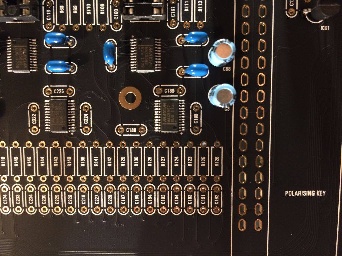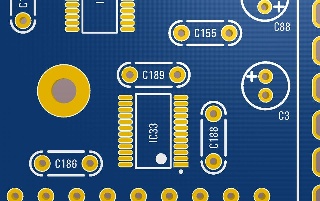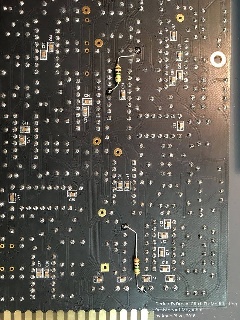...
| Date | Autor | change | |
|---|---|---|---|
| 15.Jan.2018 | LED-man | 1.1 BOM added, glitch issue, page design changes | |
| 20.April 2018 | LED-man | github link added, firmware link, pcb version added | |
| 09.May 2018 | LED-man | Firmware Versions updated, REV2.0 pcb page added | |
| 18.May 2018 | LED-man | Firmware 1.2.4 with patches added | |
| 25.July 2018 | LED-man | alfa3340 info, patcheditor links, firmware 1.2.5 | |
| 29. Aug 2018 | LED-man | power wiring page created on subpage | |
| 25. Oct 2018 | LED-man | update Firmware Versions, Stereo Output Mod | |
| 2020 | LED-man | general changes - structure of this page |
Table of Contents
| Table of Contents | ||||
|---|---|---|---|---|
|
...
| Date | Location | Identified issue | Resolution |
|---|---|---|---|
| Oct 20, 2017 | PCB: Motherboard rev 1.0 | Steve Sommers - Capacitor C188 designation is duplicated. C186 is missing. | From Roman: |
| Oct 21, 2017 | PCB: Voice card Rev 1.0 | Resistors R40, R45, R151 and R146 have space on the circuit boards, but there is nothing specified in the BOM | These are not used and were left in place for possible filter modifications. Leave the components spaces empty (do not put anything there). |
| Nov 11, 2017 | PSU Board Rev 1.0 | DACs not initializing on some boards. Note: Updated in BOM 1.0.8 | PSU Board Changes per Roman: Change C12 to 1uf 6.3V or higher Change C13 - 330uf 6.3V or higher 8MM DIA /3.5 LS C13 increased delays the boot of +3.3v digital rail, c12 reduced makes 5v analog rail boot faster, Without change sometimes they don’t start, since digital 3.3v comes to DAC before 5v |
| Dec 23, 2017 | All boards | Roman suggests that both power consumption, and heat reduction can be obtained by substituting all TL072/TL074 OPAmps with the lower current TL062/TL064. Roman also states that the pre-built units contained the TL062/TL064s | This was first suggested as a substitution for the voice cards only with TL072/TL074s being used on all other boards. However, Roman has since updated the BOM to use TL062/TL064s throughout. (REV1.0.9) |
Jan 15, 2018 | All Voiceboards | waveform glitch not the same like CS-80 | To apply the "glitch fix", you will need to solder two 1.0 Meg resistors per voice board, one for each oscillator. They can be easily added to the back side of the circuit board, so all existing components can remain unchanged. click to enlarge |
Bugtracker (not updated)
further bugs, issues, problems are reported here (here are user reported issues due to soldering failures or other issues reported too)
https://github.com/ffont/ddrm-issues/issues
(i prefer to visit the Facebook Deckardsdream Build Group)
Deckard's Dream Home and Store: http://www.deckardsdream.com
...
for EU users: order from www.TME.eu standard parts, its cheaper as mouserthan Mouser
| Warning | ||
|---|---|---|
| ||
According to Alfa, i spread the good new: After some common work last week with them on DD and AS3340, We can officially announce that Deckard is happy with theses chips please note, this parts are not present in the BOM and guides ! |
...
Official Build Guide: http://www.deckardsdream.com/build.
Voice Card Assembly Document. This was created by Lysandre Follet, and has been tested as correct by a couple builders.
Backup from Assembly rev.1 guide: Build – DECKARD'S DREAM.pdf
| Warning |
|---|
some users reported that the board doesn´t fit in the case - the mainboard pcb is too big.. on the mainboard is on top and bottom a small 3-4mm pcb stripe, that need´s to be removed. |
...
| Tip |
|---|
when you have trouble with your voicecards like a whistle on upper or lower card or wrong VCF... the calibration process is not perfect, swap this "faulty" voicecard with another card and run the calibration for the single voicecard not for all. if everything wents wrong: insert only one voicecard in Slot1, run calibration (not the tune function). when everything is fine, add the second card to slot 2 and run again calibration - on slot 2, insert card 3 and so on.. |
Firmware and Bootloader
...
, Manuals moved to this Page:
check the download location: http://www.deckardsdream.com/downloads/ for updates, i prefer to wait few weeks before you install a newer version, or check the closed facebook group for comments.
official Firmware and Guide:
Firmware installation procedure/guide: Software Loading Procedure R0.9.3.docx
http://www.deckardsdream.com/downloads/DD-1.2.3.zip (updated factory presets file and an extra presets bank by Michael Rosner (comes as a BANK2))
latest Firmware 1.30April2019 and stable:
DD-FIRMWARE-REV1.3.0.zip this also contains the latest Bootloader !
latest 3.0 Bootloader:
DD-BOOTLOADER-REV3.0.hex.zip (unzip the file)
Menu Structure:
DD-MENU-STRUCTURE-REV1.0 (1).pdf
MIDI Chart (MIDI Control Change Message Mapping for the DDRM) http://www.deckardsdream.com/downloads/DD-MIDI-CHART-REV1.0.pdf
Modification
subpage:
latest DDRM Editor (for free)
http://spektroaudio.com/deckards-dream-editor
Max for Live (for both Mac and Windows), macOS Standalone app and Audio Unit MIDI FX plugin.
"wo last things before I leave:
1 - While the 1.0 has been working well for me, software for me is always a work in progress. If you find any proper bugs or issues, please email me via the Contact form on the website or leave a comment on this post. I'll keep an eye on it.
2 - The AU version was built using a free Juce license so you'll see a nice splash image for Juce in the corner. I'll fix this once start working more with AU / VST plugins and get a proper license."DDRM Stereo Out Modification
Patch Editor
...
Knowledge and other links
...
https://www.facebook.com/groups/deckardsdream/
Usage:
to get the full power of your DDRM use a polyphone Midi Keyboard with poly aftertouch.
the DDRM can analyze the "new" MPE protocol over Midi.
just try a Roli Seaboard or a Linnstrument
more MPE devices are listed here: http://www.rogerlinndesign.com/other-mpe-controllers.html
Parts Resources:
Synthcube complete parts kits: http://synthcube.com/cart/ddrm-deckard-s-dream-kit
...