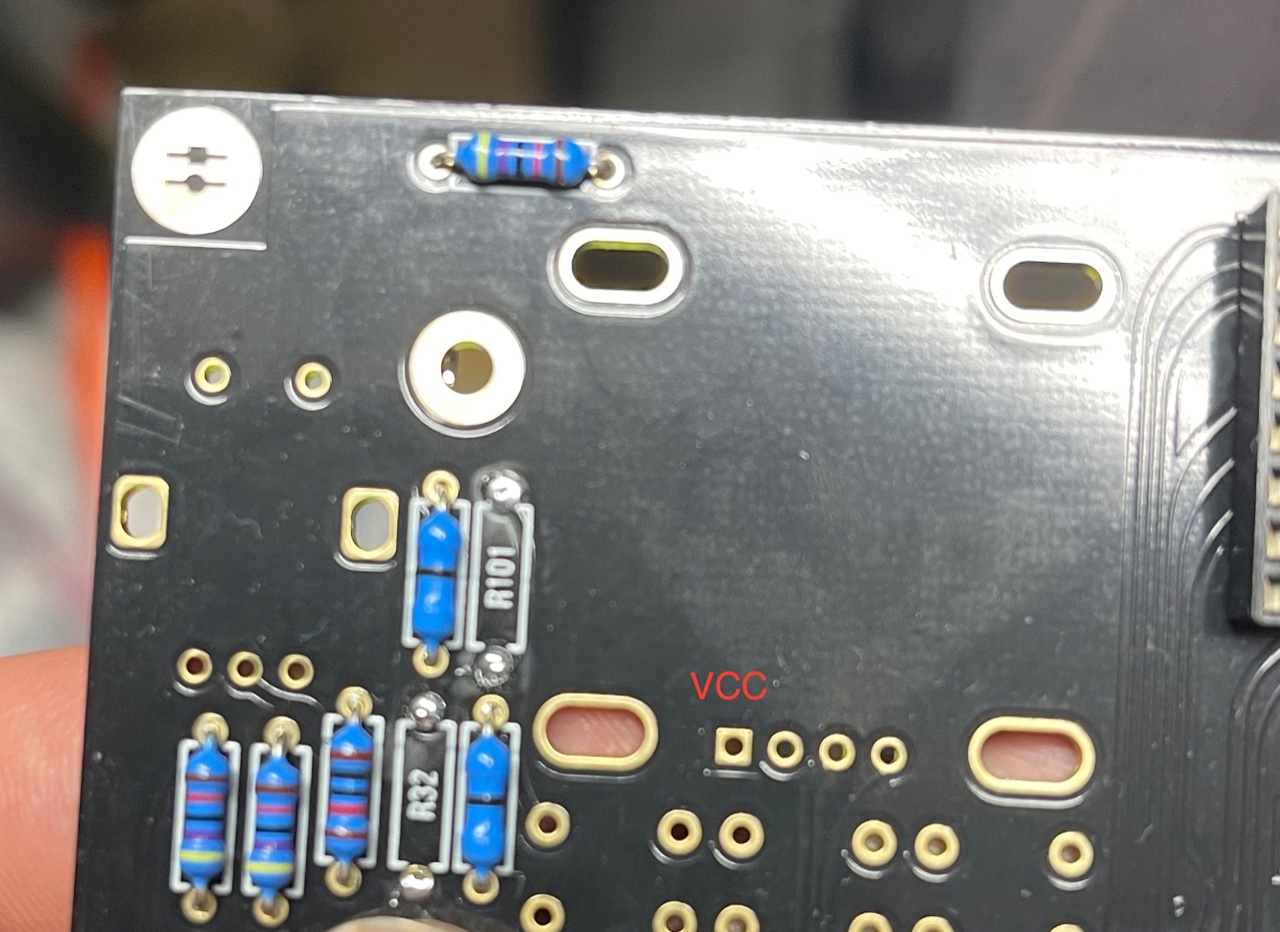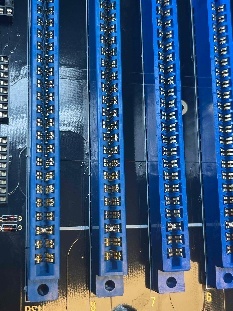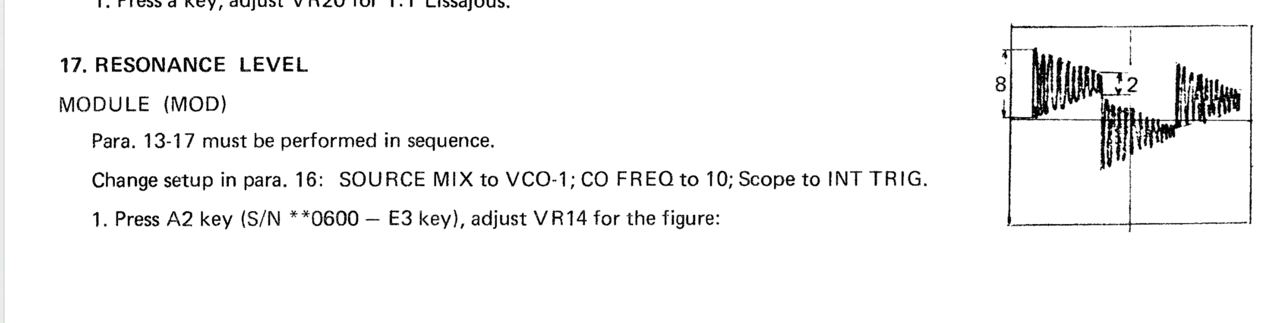...
Date | Location | Type | Issue | Tip |
|---|---|---|---|---|
| 13. Aug.2022 | Controlboard | INFO | minimize Slider/Potentiometer malfunctions Soldering Info | when you install the sliders, DO NOT solder all pins successively, solder only one pin at top and bottom and go to the next slider, when you have all installed - solder the next single pin at each slider. this have to respected on Potentiometers too. The Sliders and Potentiometers have lubrication inside which is sensitiv for heat and can be easily damaged (was happen on many Syncussion clones ) |
| 13. Aug.2022 | Controlboard | INFO | OLED Selection and R101/R32 - R100/R102 | when you have an OLED with the PINOUT: VCC-GND-SCL-SDA install R100 and R102 (0 Ohm - a bridge) (R32/R101 must be empty) in case you have an OLED with the PINOUT: GND-VCC-SCL-SDA install R101 and R32 (0 Ohm -a bridge) |
| 13. Aug. 2022 | All pcbs | INFO | some IC Sockets are not in the same direction, it´s an known issue that people install an IC backwards | Double and triple check every IC orientation - maybe 80% of all device malfunctions was occurred by this and can end in a very expensive repair |
| 13. Aug.2022 | Controlboard, PSU, Mainboard | INFO | the LEDs do not work | when you build the device - its important to start with the power supply - here you can test the LED orientation. never trust the vendor pinout for LEDs. normally is the long LED leg the positive end (anode) (but some circuits are powered from negative rails and GND is the positive end in this case- just saying - to explain it) |
| 13. Aug. 2022 | Mainboard | INFO | solder on the Edgecard holder the pins where you find the white stripe on the PCB - | you can't install the edge card in different way |
| Mainboard | INFO | keep the power Cable on the length as short as possible - that minimize the risk that you accidentally install the PSU card in a voice card |
Short guide:
Power supply PCB (PSUb) - check the LED orientation and note it for the controlboard
Breakoutboard (BB)
Mainboard (MB) - do not install the headers/pins - check the soldering on the EDGE card pins !!
Controlboard (CB) - do not install the headers/pins, no LEDs yet !!
Test the PSU without BB - on a bench psi with current limiter 200mA
install the spacers (12mm spacer between CB and MaB) put the MB on the CB - then solder the headers on the pcbs
Firmware Installation
The latest Firmware is on a separate page : ISE-NIN Manuals and Firmware
...
Instructions for Calibrating
• First, put all CENTER DETENT pot/sliders in center,
• Go into MENU, CALIBRATION, SLIDER POT CALIBRATION, run
• (after 30 min warmup), Go to MENU, CALIBRATION, VCO CALIBRATION, run.
• MENU, CALIBRATION, RESONANCE. Follow this from the Jupiter 8 manual Turning Trim1 for each voice (or see below):
or turn Trim TR1 until the self oscillation is off on each voice.
...