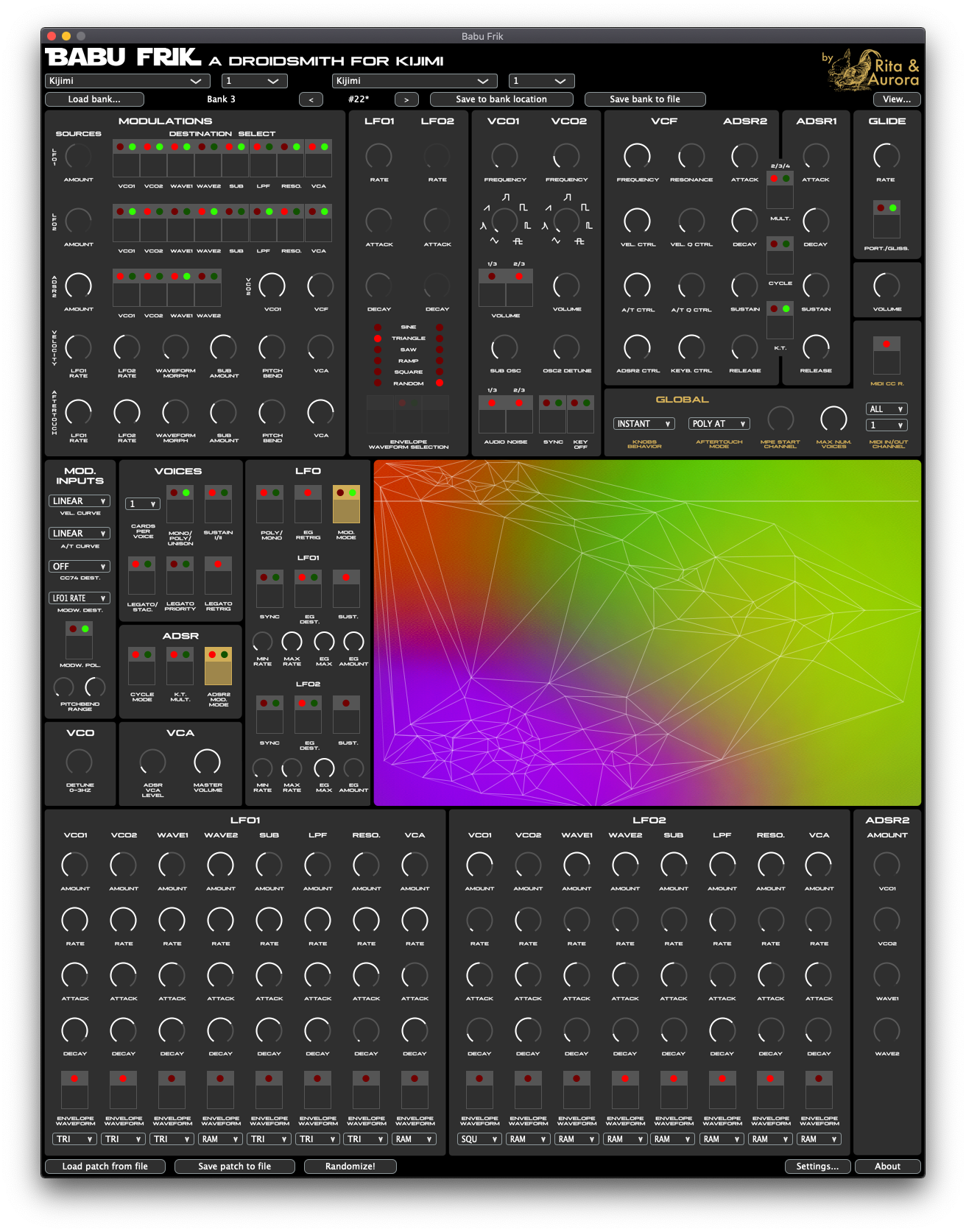Kijimi 1.3.6:
Separation of modes (PICKUP, MERGE, INSTANT) for CC and knobs.
Fixed a bug in which SYSEX messages were not transmitted or received over DIN5 connections.
Kijimi 1.3.5(If you are updating from 1.1.0 or earlier, also read
the Release Notes for 1.3.0):
Connectivity with Babu Frik, Droidsmith (Editor) for Kijimi (hey hey!). Babu Frik may be downloaded here: https:// ritaandaurora.github.io/kijimi-babu-frik/
Improved Preset Selection: Turn encoder to choose PRESET (same as
before) to switch BANK, hold shift while turning the encoder.
Improvements in Microtuning functionality.
Tuning programs are automatically saved to the first empty slot with names. Use a Sysex librarian to upload a Scala program (.scl) after converting it to MIDI Tuning Standard (.syx) here:http://www.microtonalsoftware.com/scl-scala-to-mts-converter.html
Kijimi has 128 slots for Microtuning program presets.
More information about scala and Microtuning and a plethora of tunings programs can be found here:http://www.huygens-fokker.org/scala/downloads.htmlGeneral bug fixes and workflow improvements.
Kijimi 1.3.0 Release Notes
(If you are updating from 1.1.0 or
earlier, also read the Release Notes for 1.2.0)
Randomize all Parameters = SHIFT + SYNC or send ON message to CC31
Improved Arpeggiator Functionality. Hot Keys to activate Arp =
SHIFT + K.T.
Hold - Works as a LATCH when Arpeggiator is on, works as a HOLD/
DRONE when arpeggiator is off. LATCH/HOLD = SHIFT + KEY OFF
Separate settings for COMMON/INDIVIDUAL ADSR2 and LFOs LFO Poly re-trigger.
Added TIME settings for ADSR1 and ADSR 2 (confirm) Added Pitch- bend Range Setting for MPE mode.
Saving function reworked to allow for intuitive saving and
allowing for editing of Factory Presets.
In SAVE and LOAD modes, BANK is selected by holding SHIFT and
turning the encoder or pressing UP/DOWN.
Separate Reset Factory Settings and Reset Factory Presets.
Increased Dead Zone for Center Detent positions on the knobs.
Bugfixes
Fixed bugs in which Presets sounded different when restarting the
unit.
Fixed 2/4 cards per voice freezing in MPE mode. Other minor bugs and fixes under the hood.